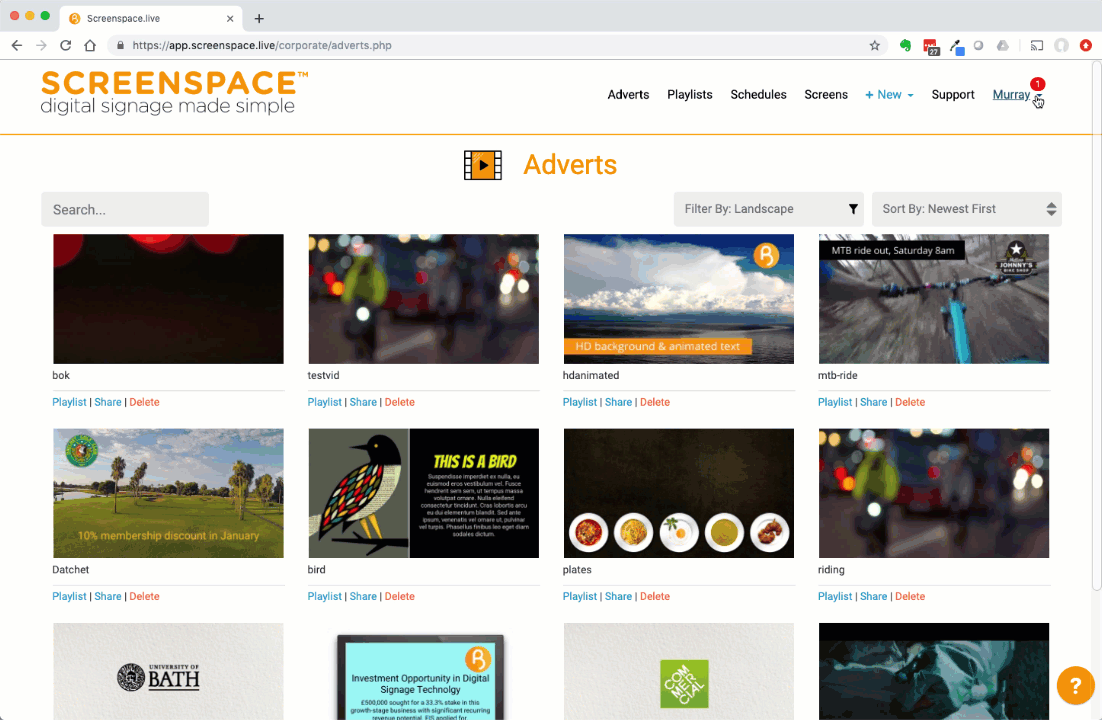Updating your player software
You can update your Screenspace players at the click of a button via the Screenspace CMS. Please note that your players need to be switched on and connected so that they are visible in the CMS.
Step by Step Guide
- Log into the CMS with your username and password
- Click on the red notification icon next to your name in the top right
- Click on the notification text to open the Screens page
- Click on the orange warning icon next to any players that require updating
- Click Update in the information box and confirm
That's it! Your player will now update to the latest software and come back online in 2-3 minutes.
Related articles