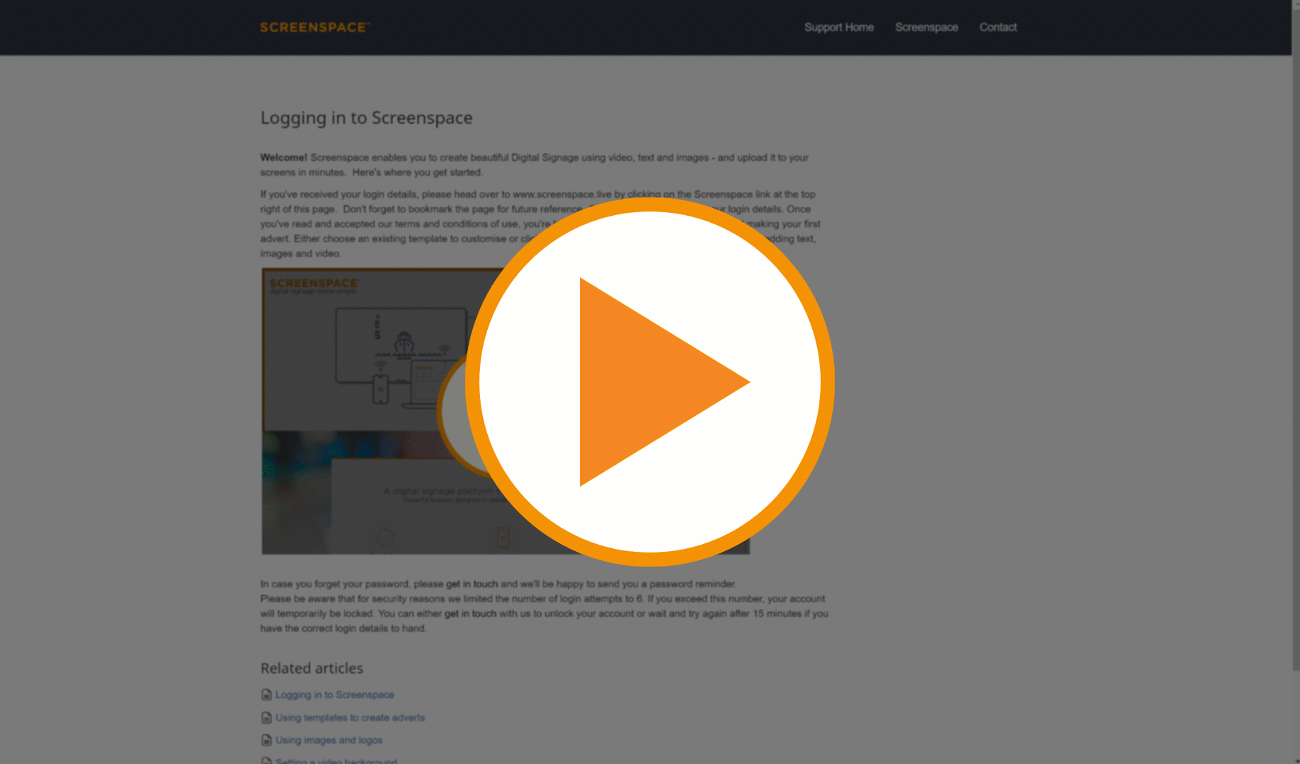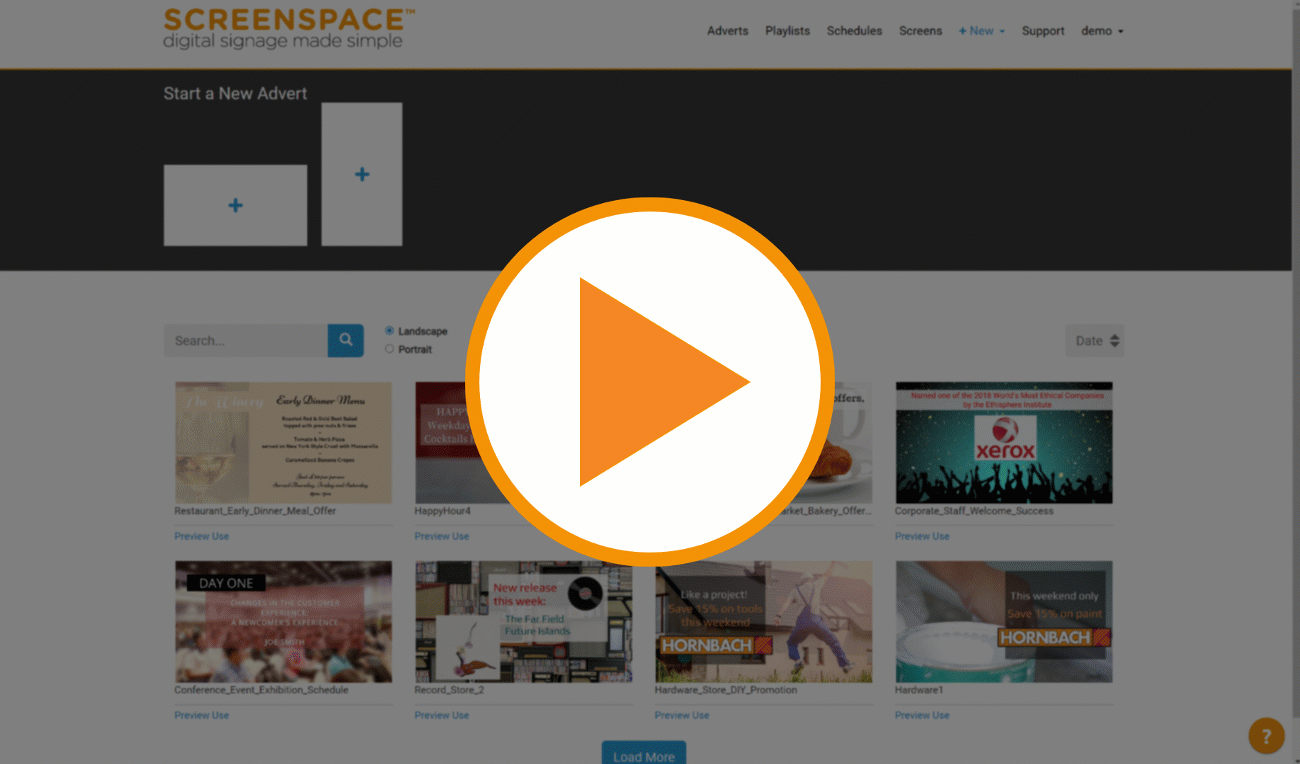Logging in to Screenspace
Welcome! Screenspace enables you to create beautiful Digital Signage using video, text and images – and upload it to your screens in minutes. Here's where you get started.
- If you've received your login details, please head over to Screenspace.live
- Click on Login and type in your login details
- Once you've read and accepted our terms and conditions of use, you're logged in
- Just click on Get Started to start making your first advert. You can choose an existing template to customise or click on New advert to make your own from scratch by adding text, images and video
If you have any questions, click on the little orange question mark on the bottom right of the page. This is a great place to start if you need help with something or need to find your way to our support pages
Just type in a keyword and browse through the matching results. We made a handful of short articles to show you the basics of putting together an advert.
You can access the whole page on www.support.screenspace.live. Here, you can search by keyword, browse the most popular articles or drill down the support articles by category. Click on Screenspace at the top to navigate back to the CMS.
In case you forget your password, please get in touch and we will be happy to send you a password reminder.
Please be aware that for security reasons we limited the number of login attempts to 6. If you exceed this number, your account will temporarily be locked. You can either get in touch with us to unlock your account or wait and try again after 15 minutes if you have the correct login details to hand.
Related articles