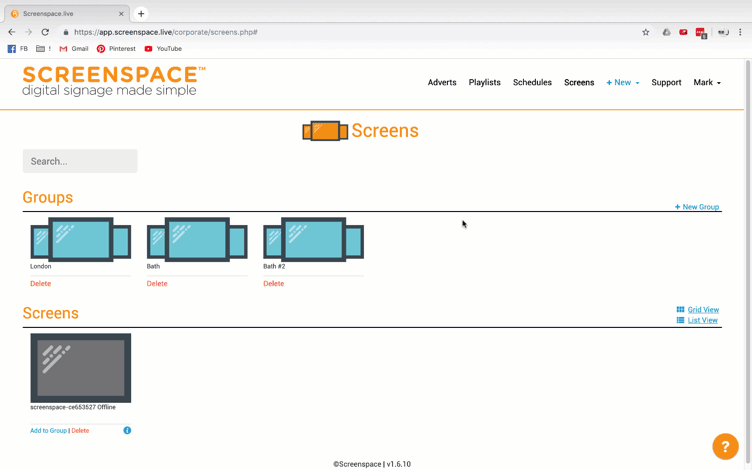Screenspace in other languages
If English isn't your first language and you would like to display our CMS in your preferred language, Google Chrome offers a feature to translate webpages for you.
All you need to do is right-click anywhere on the page when logged into the CMS and choose the option 'Translate to [Your language].'
Note: In case it hasn't been set up, Chrome needs to know your main language so that it can translate content for you.
- On your computer, open Chrome.
- At the top right, click More Settings.
- At the bottom, click Advanced.
- Under "Languages," click Language. Now choose or add your language.
- If you check "Offer to translate pages that aren't in a language you read.", Chrome will offer to translate any page that isn't written in a language you read.
To revert back to the original version in English, just refresh the page.
You can find more information here.
Related articles