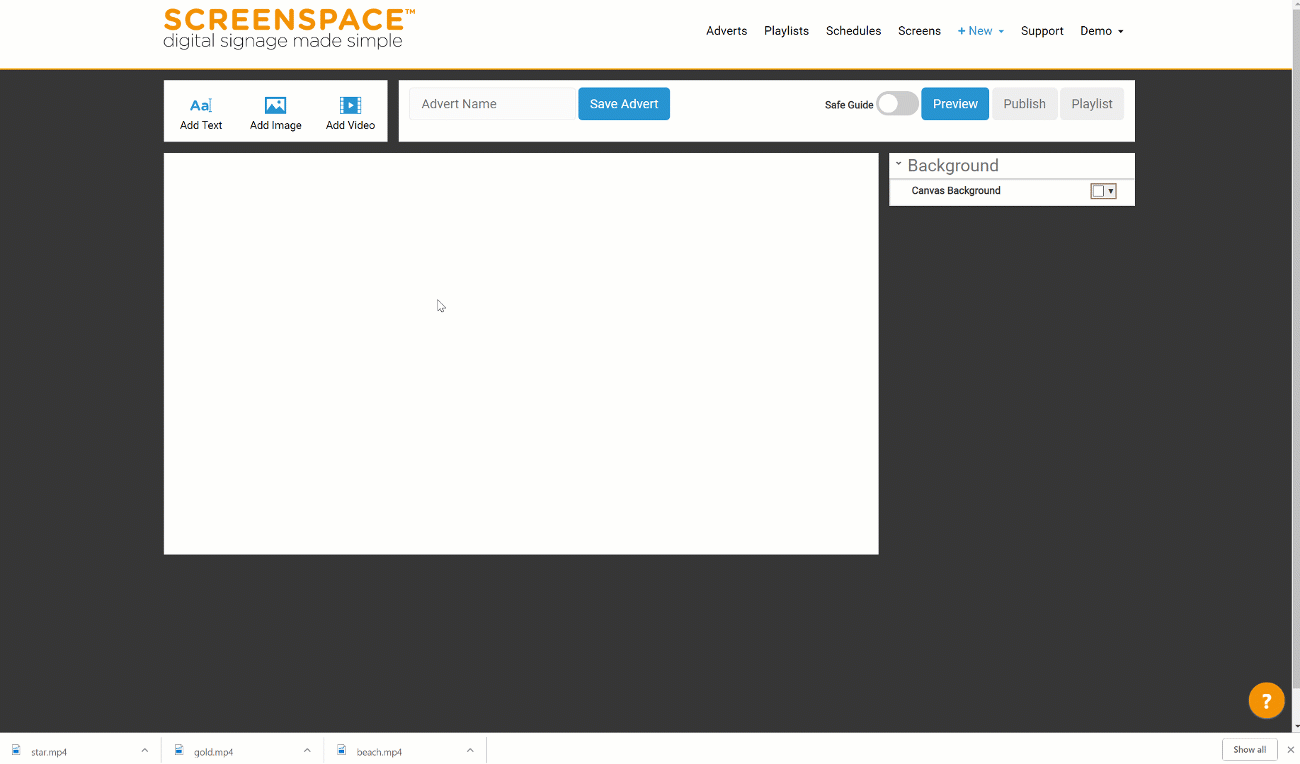Video background
Using a video background will give your signage the edge!
Just click on the Add Video button and a video frame will appear. Right-click and choose any of the two options:
- Open File to choose a file from your computer
- Open Library to choose a file you've already uploaded.
Once the video has loaded on the canvas, right-click on it again and choose Fit to screen.
That's it. Your advert now has a video background and you're ready to add some text.
Related articles