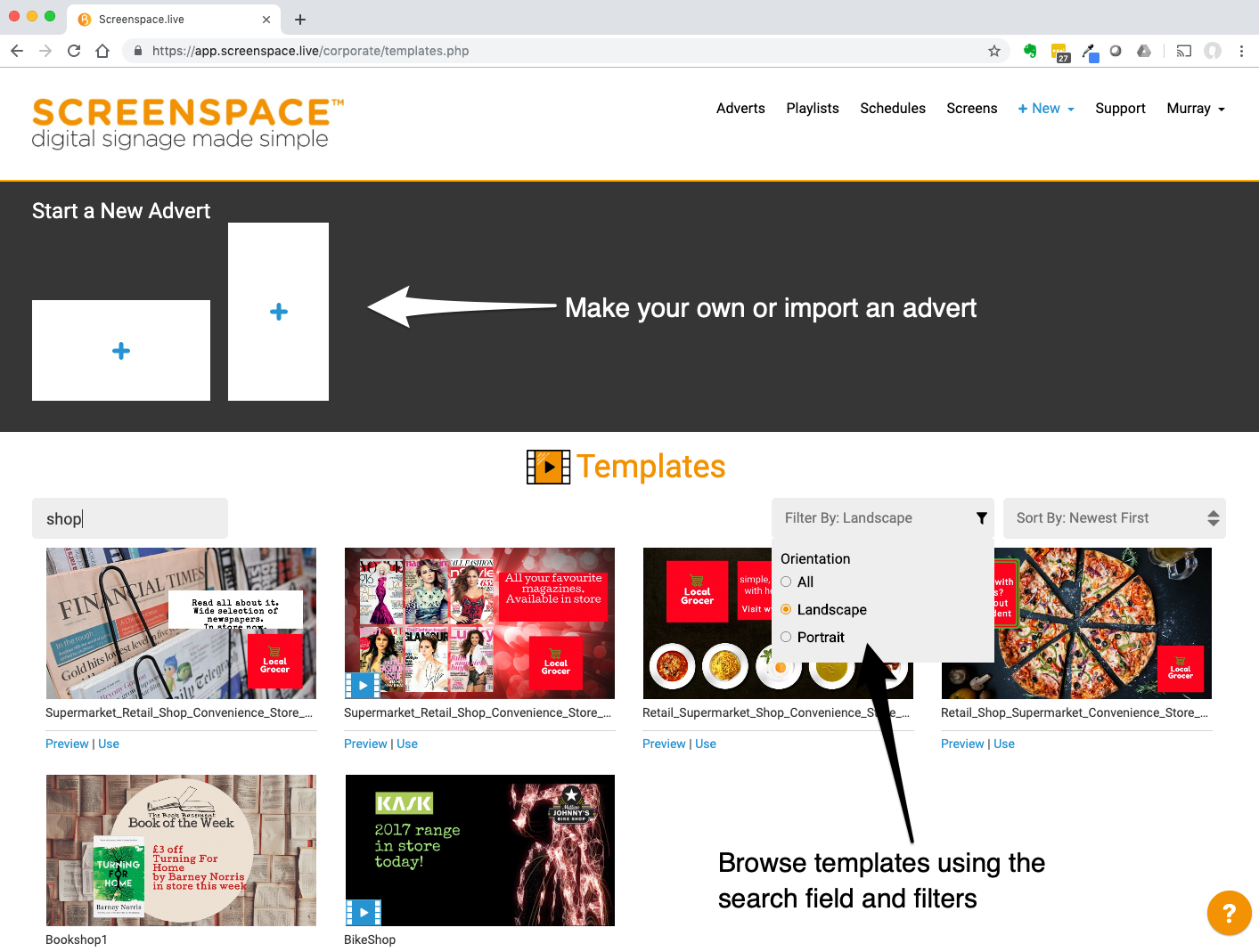Creating an advert
You can create an advert in three ways:
- Customise a Screenspace template
- Make your own design from scratch
- Import an advert as an image or video from another application
Customise a Screenspace template
The Screenspace CMS features hundreds of free templates that you can customise to make your own. To create an advert using a template, follow these easy steps:
- In the main menu, click on + New Advert
- Scroll down to choose a template – or search for a particular theme (use the filters to choose portrait or landscape templates)
- Click on the advert you wish to use and it will open on the canvas
- Edit any of the elements in the advert, or add new elements (text, images, animations)
- When you're happy with your work, give your advert a name and click Save
Make your own design from scratch
It's really easy to create your own adverts from scratch using your own video, images, text and animations. Follow basic graphic design principles (remember that sometimes less is more!) and see how much fun you can have.
- In the main menu, click on + New Advert
- Under Start a New Advert choose a landscape or portrait canvas, depending on your screen orientation
- Add video, images, text and animations to your advert
- When you're happy with your work, give your advert a name and click Save
Import an advert as a video or image from another application
If you have a video or static advert that's been created in another application (e.g. Photoshop or iMovie), you can easily import it to Screenspace providing you use a compatible file format.
- In the main menu, click on + New Advert
- Under Start a New Advert choose a landscape or portrait canvas, depending on your screen orientation
- Check that the file you wish to import is in a compatible file format
- Add the file as a video or image
- When you're happy with your work, give your advert a name and click Save
However you create your advert, the next step will be to add it to a playlist and publish it.
Related articles