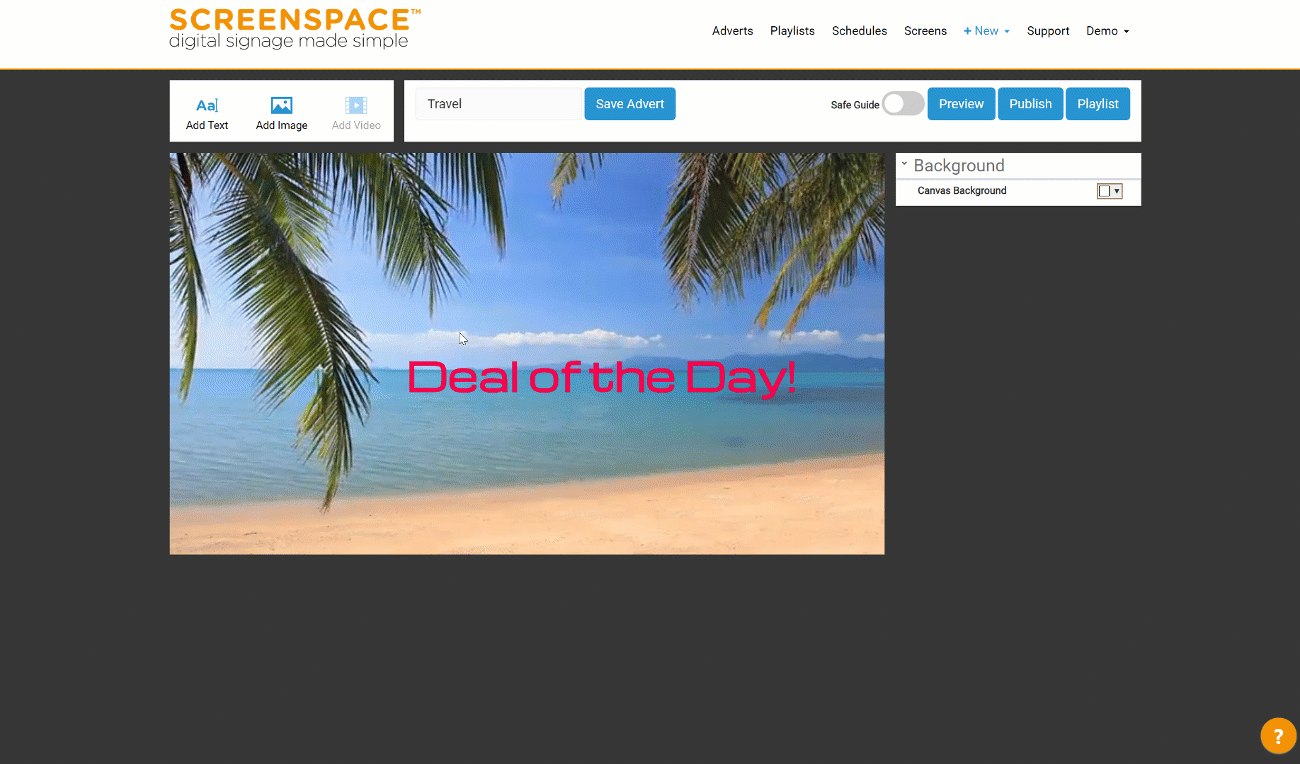Using images and logos in your advert
Using images and logos in your ads is easy!
Just click on the Add Image button and an image frame will appear. Right-click and choose any of the two options:
- Open File to choose a file from your computer
- Open Library to choose a file you've already uploaded.
Resize the image if necessary and use the safe guide to make sure it's inside the safe area.
Note: We recommend using JPG or PNG format images that are large enough for the size you intend to use them.
Related articles