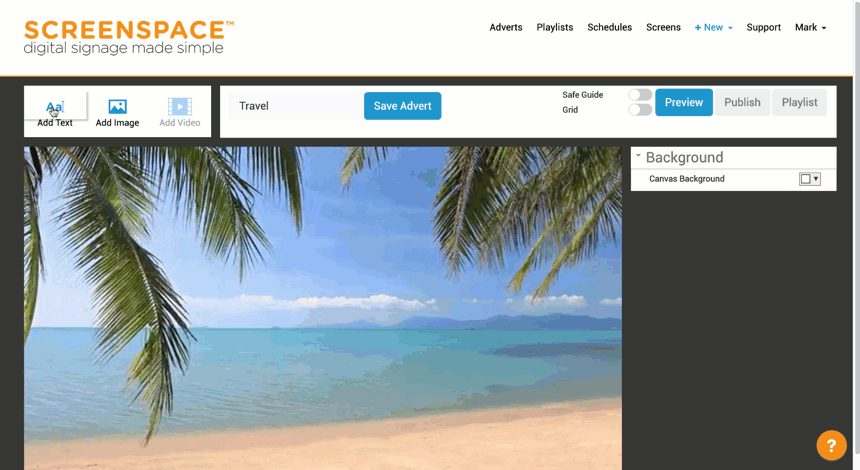Adding text to your advert
Adding text to your advert couldn't be easier.
- Click on Add Text and a placeholder text box will appear on the screen.
- Right-click on the text box to choose your text Layout. Use Banner for single line text like headings, or use Paragraph for longer text.
- Choose your desired Font, Font Size, Alignment, and Text Colour from the text control box on the right and add some Styles if you like.
Related articles