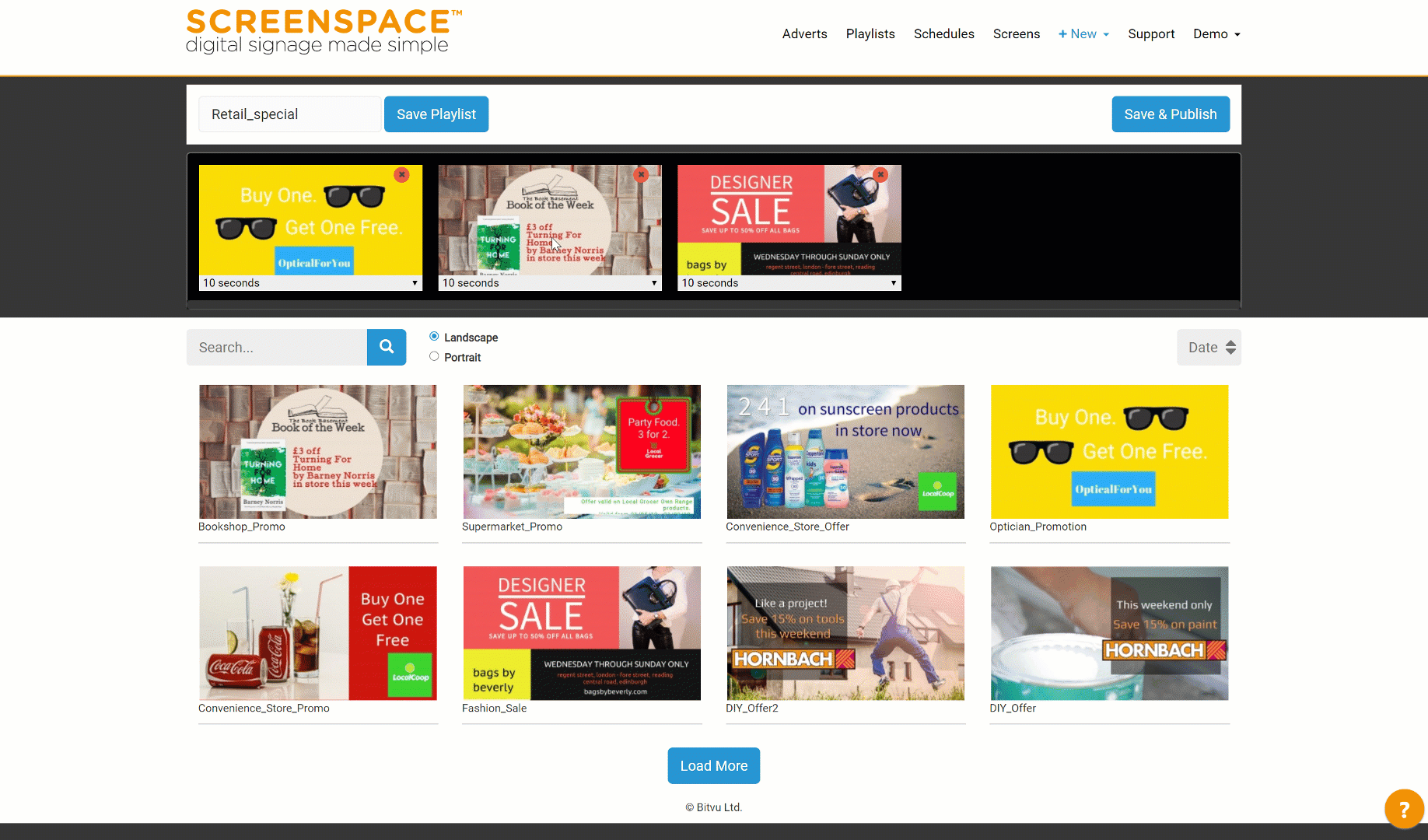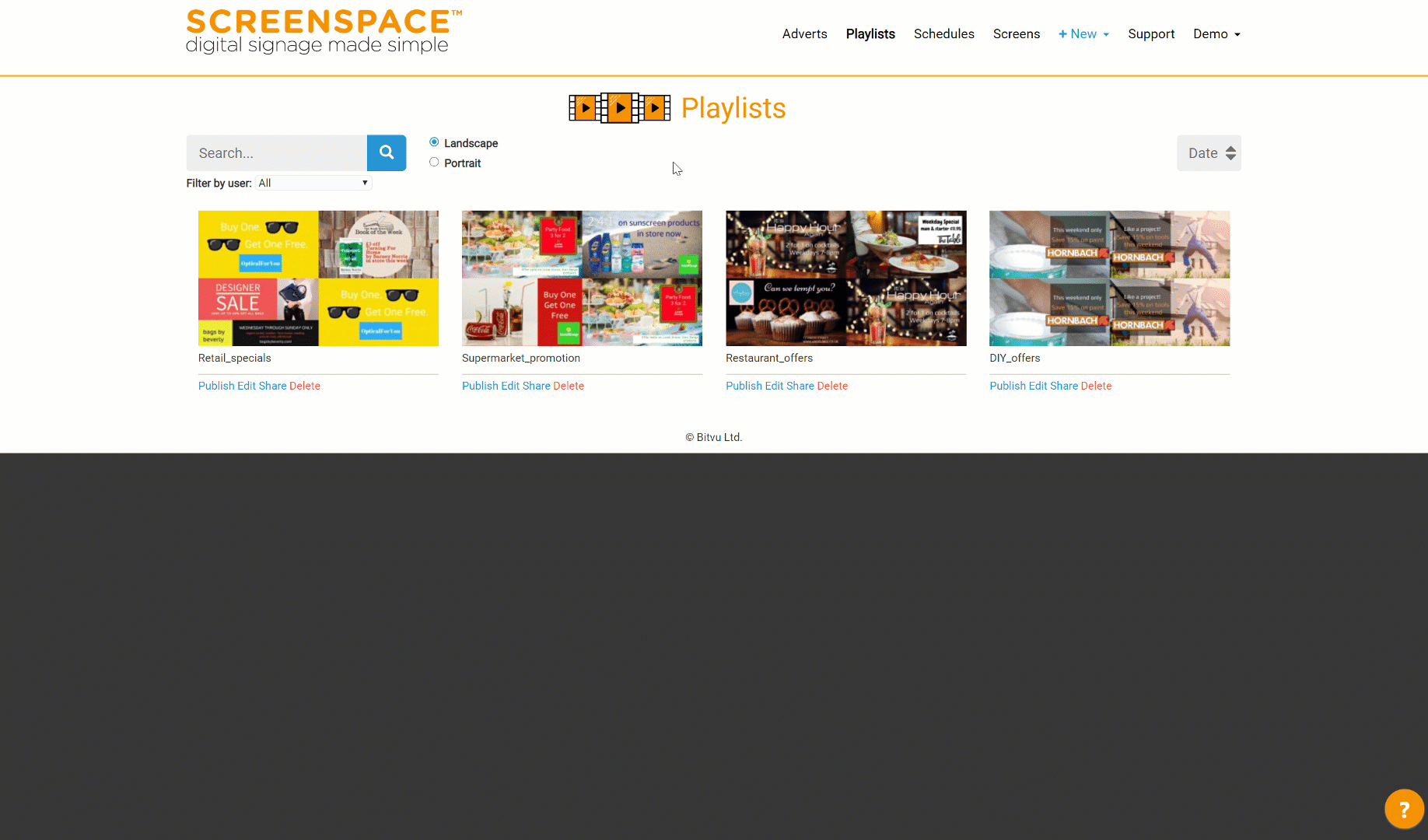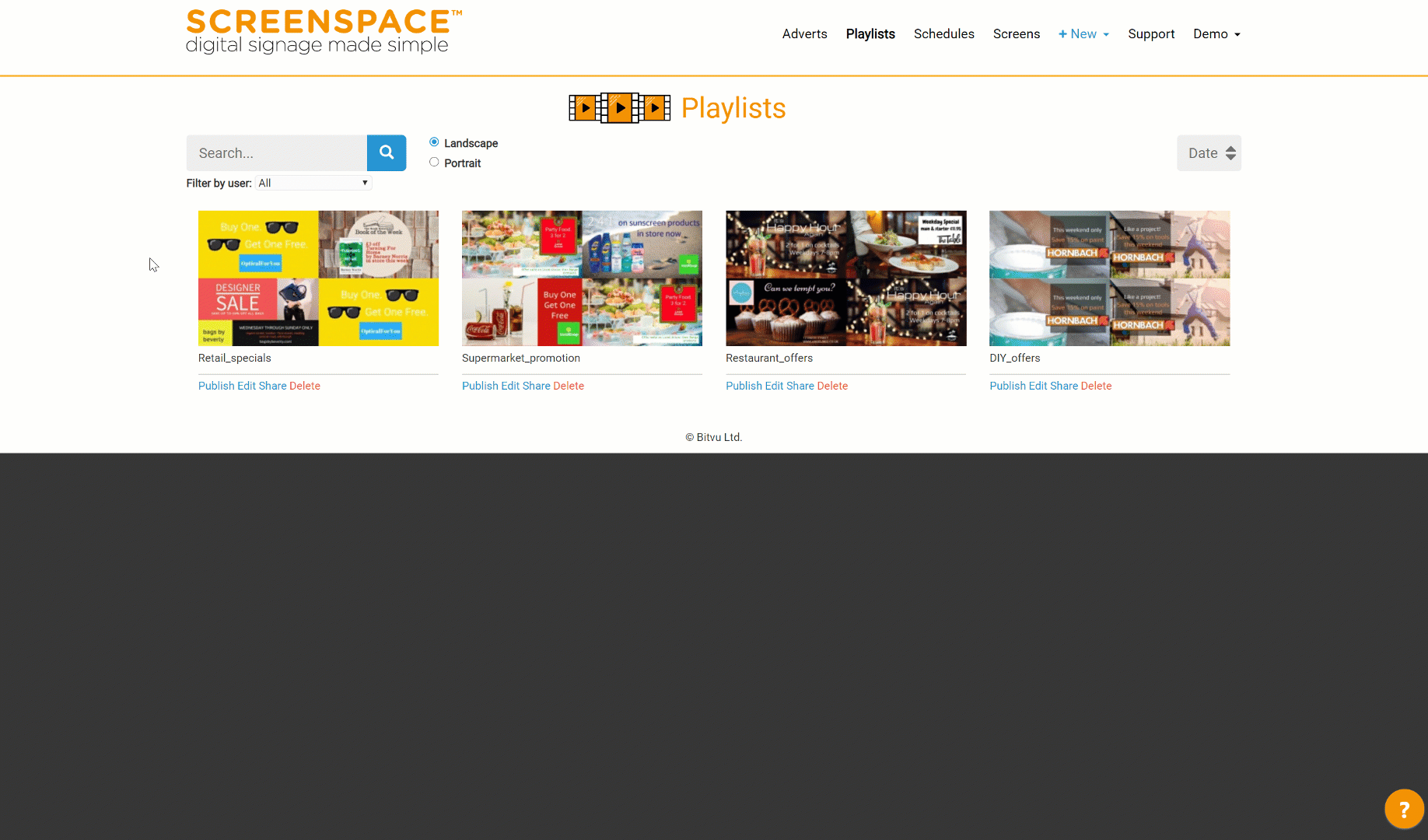Publishing content
Once you've created a playlist of adverts in Screenspace, you can send it to one or more of your screens in just a few clicks. To learn how to do this, simply follow the steps below or watch our video tutorial at the bottom of this page.
- After creating and editing a playlist, click on Save & Publish
- Choose your desired screen(s) or group(s) in the popup window and hit Publish
To check the progress of publishing your playlist, go to the Screens page, where you should see if it's in the process of downloading to your screen. The status will change to online once the download has finished.
You can also publish a playlist straight from the Playlists page by clicking on the Publish button.
This will lead you to the same popup menu, so just follow the same steps as before to publish your playlist.
Video tutorial
Related articles