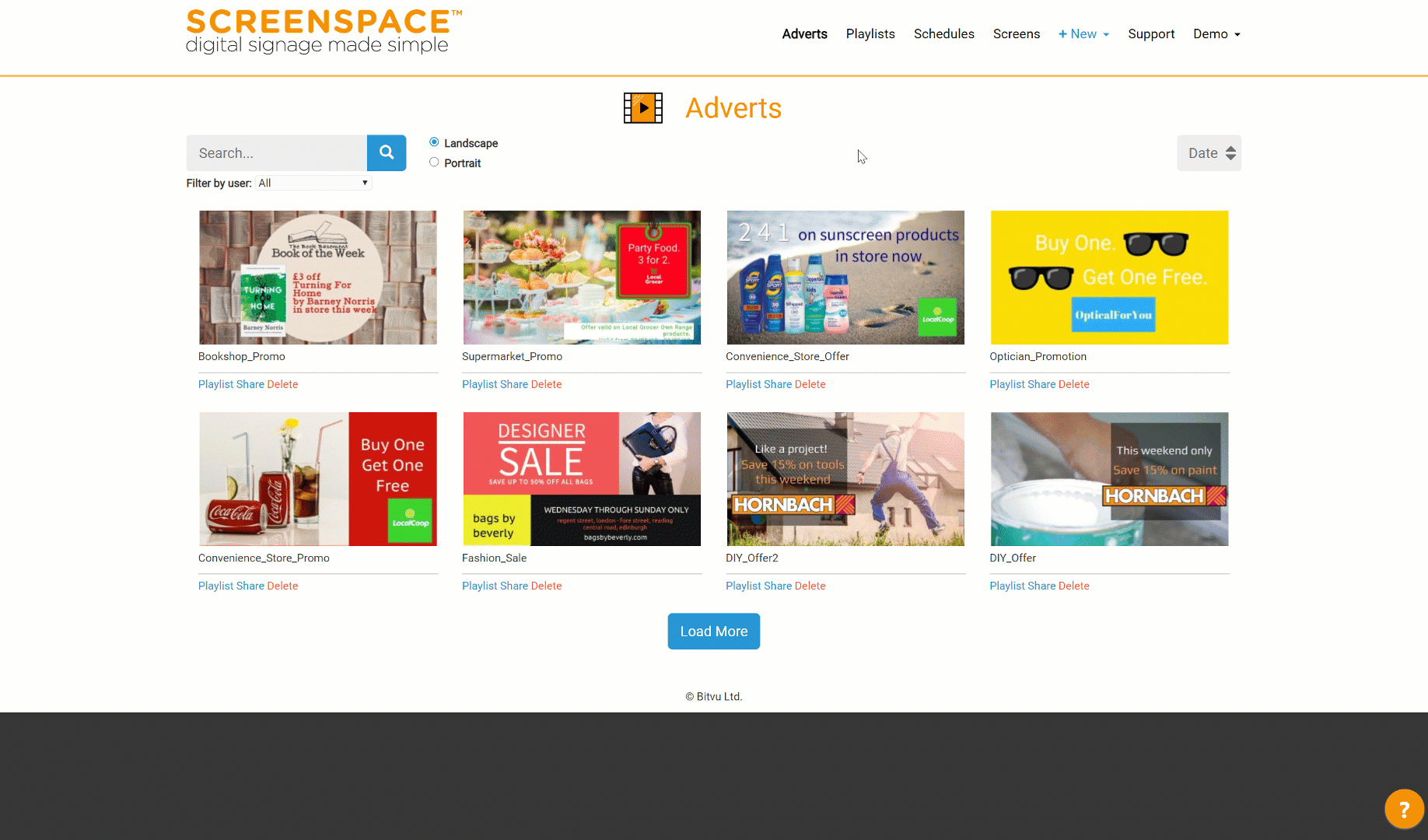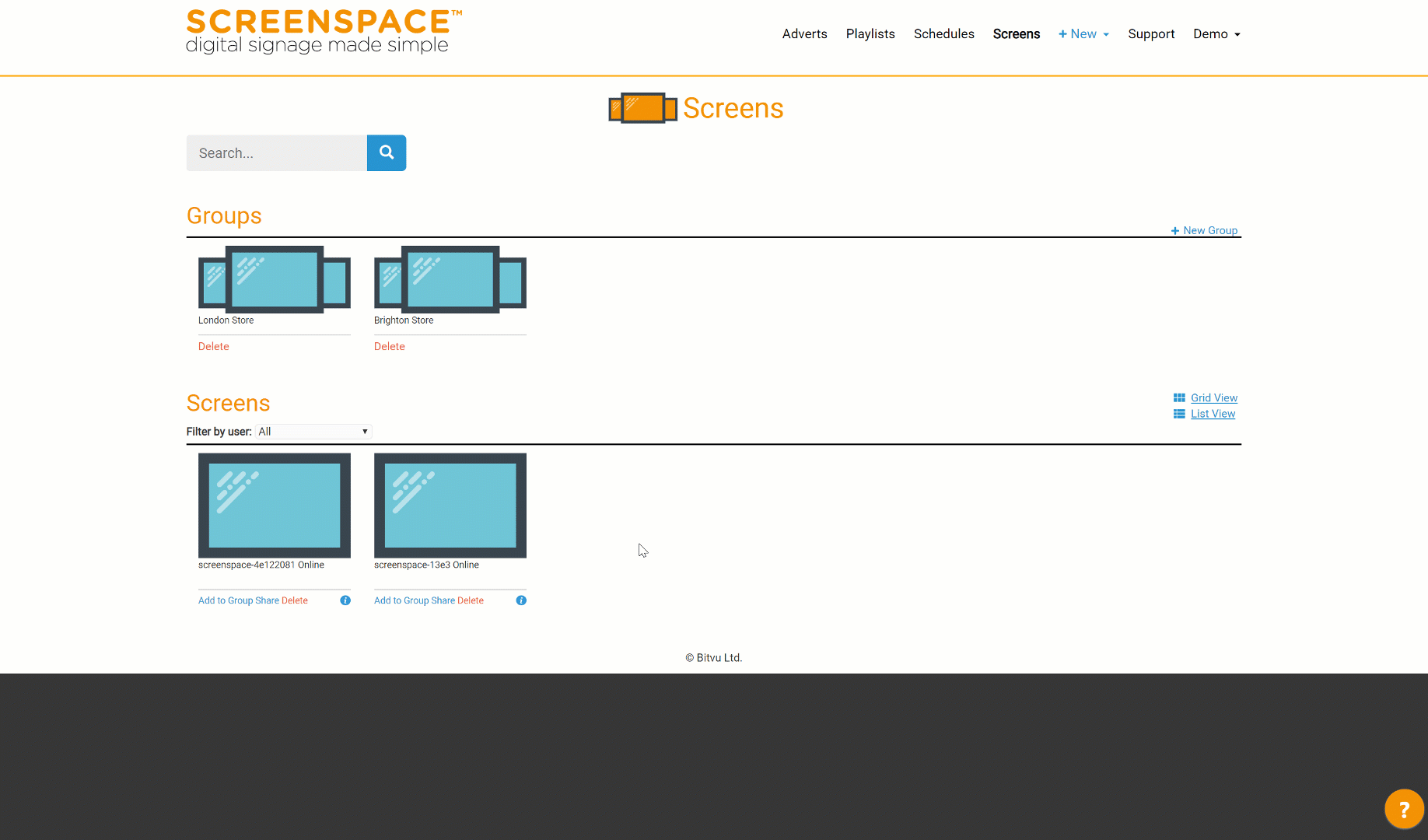Publishing content to a group of screens
If you have multiple screens, you might want to create one or more groups so that you can send a playlist or schedule to a number of different screens at the same time.
- Click on + New Group on the Screens page to create a new screen group.
- Name your group and add enter its Location.
Next, add some screens to your group by clicking on the Add to Group link beneath the screen. Choose the relevant group from the dropdown list and confirm.
That's it! You're now ready to create groups and send content to multiple screens at once.
Related articles